









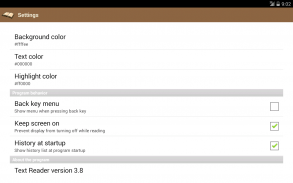
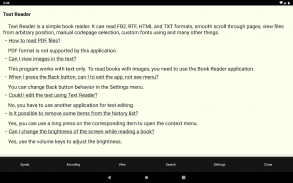

Descripción de Text Reader
Text Reader is a fast and compact utility for comfortable text reading. Key features are: FB2, RTF, HTML, TXT formats support; reading from ZIP-archives; saving last read position; smooth scroll through pages; view files from arbitrary position; a lot of encodings; custom fonts support; customized color themes; text search.
The program works with text file formats only. If you see unreadable characters on the screen, then either you have opened a non-text file, or do not have chosen the correct character encoding.
You can flip through pages of the text by tapping the top or bottom of the screen. Text position can be adjusted by long pressing in the middle of the screen.
To remove some items from the history list, you can use a long press on the corresponding element.
Use volume keys to adjust the screen brightness.
El lector de texto es una utilidad rápida y compacta para una lectura cómoda de textos. Las características clave son: compatibilidad con formatos FB2, RTF, HTML, TXT; lectura de archivos ZIP; guardando la última posición de lectura; desplazamiento suave a través de las páginas; ver archivos desde posición arbitraria; un montón de codificaciones; soporte de fuentes personalizadas; temas de colores personalizados; búsqueda de texto.
El programa funciona solo con formatos de archivo de texto. Si ve caracteres ilegibles en la pantalla, entonces ha abierto un archivo sin texto o no ha elegido la codificación de caracteres correcta.
Puede pasar las páginas del texto tocando la parte superior o inferior de la pantalla. La posición del texto se puede ajustar presionando prolongadamente en el centro de la pantalla.
Para eliminar algunos elementos de la lista del historial, puede presionar prolongadamente el elemento correspondiente.
Utilice las teclas de volumen para ajustar el brillo de la pantalla.








